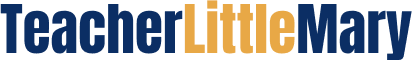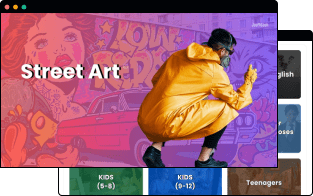How often do you find yourself spending more time on lesson planning than actual teaching? Wouldn’t it be fantastic to have materials that not only engage your students but also suit everyone’s needs?
In language teaching, especially online, the ability to effectively plan lessons greatly impacts success and reduces preparation time, improving both your teaching experience and the students’ learning experience.
In this piece, I’ll share insights on how to plan online lessons that cater to all levels, making your life as a teacher easier and saving you precious time.
Optimizing Lesson Planning for Online Teaching
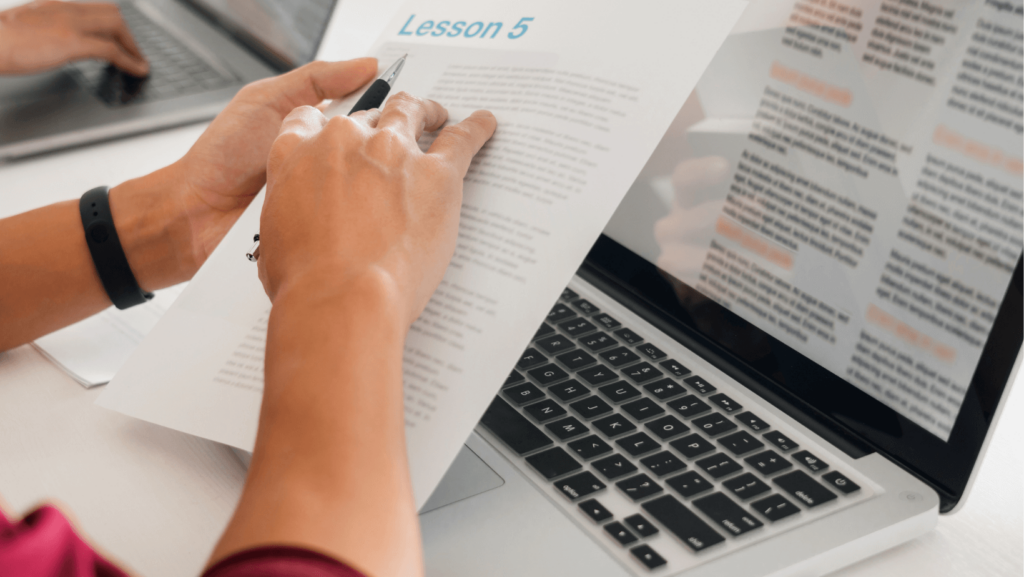
Online teaching has been gaining popularity, and as teachers, we need to adapt our materials for the online environment. The key question is: how can we plan online lessons that are engaging and suitable for all students, from beginners to advanced?
I’ll walk you through my versatile and adaptable lesson planning process for General English classes, covering essential language competencies such as literacy, oral communication, and linguistic knowledge.
First Step: Choose a Topic
Let’s say it’s Sunday evening, and you realize you’ve got 25-30 lessons ahead that week, and nothing prepared. Panic? No. The first step in lesson planning is choosing a topic.
Picking a topic that resonates with all your students, regardless of their proficiency level, is key. Whether it’s for a General English class or a specialized course like Business English, the topic sets the tone for the entire lesson.
The topic should be engaging, dynamic, and current, ensuring it resonates with a broad range of students. Ideally, it should be something familiar to most students, allowing them to participate actively in discussions.
For instance, ‘Oversharing on Social Media‘ is a prime example of a suitable topic. It’s relevant to the digital era most students are familiar with, and it opens up avenues for discussing various aspects of online communication and social behavior.

*For more ideas on topics, watch my (old but gold) YouTube video here
Second Step: Choose the Activities and the Material
Selecting and organizing materials is a pivotal part of lesson planning. Teachers need to think strategically about the structure of their General lessons, aiming to include activities that address each of the key language skills: listening, speaking, reading, and writing.
Listening and Speaking
For listening activities, for example, teachers might search YouTube for a relevant video. For instance, in a lesson about ‘Oversharing on Social Media‘, a YouTube video discussing the topic would be ideal.
Regarding speaking activities, teachers can use photos found on Google to spark discussions. In our ‘Oversharing on Social Media’ lesson, images related to social media behavior can prompt lively debates and conversation practice.
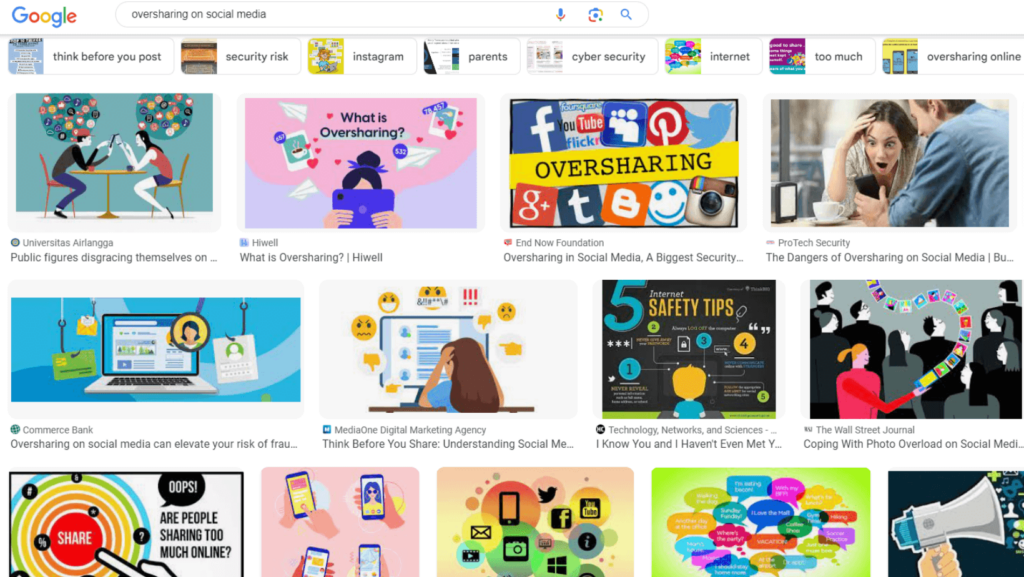
Writing and Reading
For writing exercises, teachers can encourage critical thinking by assigning tasks like writing about the advantages of oversharing on social media. This not only practices their writing skills but also encourages them to think deeply about the topic.
Reading activities might involve finding online articles or opinions about the topic and asking students to read and discuss them. This not only improves reading comprehension but also exposes students to different viewpoints and vocabulary.
Integrating photo descriptions and quizzes into your lessons makes them more interactive and caters to different learning levels. For example, in a lesson on ‘Oversharing on Social Media’, including images prompts basic vocabulary for beginners, while more advanced learners can engage in deeper discussions based on the same images.
Quizzes and open questions add an element of fun and are a great way to practice grammar and pronunciation, apart from being easily adapted to any level.
Third Step: Put the Material Together
Once the topic is chosen, creating engaging content is the next step. Tools like Google Slides are invaluable for this. They allow teachers to create visually appealing and interactive slides for their lessons.

Starting your presentation with an intriguing cover photo related to your topic immediately engages students and sets the stage for the lesson. But don’t limit yourself to just Google Slides; similar tools like Microsoft PowerPoint or Canva also offer great functionalities to create dynamic lesson materials.
These tools are user-friendly and provide a range of options to make each lesson visually stimulating and educationally effective.
Fourth Step: Adapting the Lesson to All Levels
Adapting grammar and language exercises is a crucial aspect of lesson planning, especially when catering to students at different proficiency levels. The key is to design activities that can be scaled in complexity according to the students’ abilities.
For example, when using quizzes in a lesson, you can adapt the statements into questions. This exercise not only helps students in sentence construction and grammatical accuracy but also serves different purposes for varying levels.
With beginners, you might focus on the vocabulary used in the questions, emphasizing basic sentence structures and simple grammar. For more advanced students, the same questions can be used to delve into deeper, more complex discussions, encouraging them to formulate extensive answers that explore advanced grammar concepts and diverse vocabulary.

Visual Aids are Great
Similarly, visual aids like photos can be incredibly versatile in a language class. For lower-level students, a photo can be a tool for teaching basic vocabulary and simple descriptive sentences. For example, a picture from a social media context can prompt beginners to identify objects, people, or actions in the image, using basic vocabulary terms.
On the other hand, the same photo can be a springboard for more advanced learners to engage in complex discussions. It can trigger debates, storytelling, or deep analysis, encouraging upper-intermediate or advanced students to use more complex sentence structures, varied vocabulary, and nuanced expressions.
Fifth Step: Have fun!
Remember, having fun in your lessons is vital. The more empathetic and light-hearted you are as a teacher, the more comfortable your students will feel about making mistakes and learning from them.
It’s important to create an atmosphere where students are at ease to explore and express themselves. Your activities don’t need to be flawless, but they should impart knowledge in a manner that is engaging and motivates students to continue learning.
Striking a balance between educational value and enjoyment is key. Incorporate elements of play or humor where appropriate, and always show understanding and support. Students are more likely to retain information and stay enthusiastic about learning when they are enjoying the process.

Be Open to Making Adjustments
Above all, be flexible and open to making adjustments. If you notice an activity isn’t resonating with your students or is not achieving the desired outcomes, don’t hesitate to tweak it or adapt your approach. Being responsive to your student’s needs and the dynamics of the class will make your lessons more effective and enjoyable for everyone involved.
This adaptability not only enhances the learning experience but also demonstrates to your students that their needs and preferences are valued and taken into consideration.
Happy Teaching!
*Inspired by my (old but gold) YouTube video